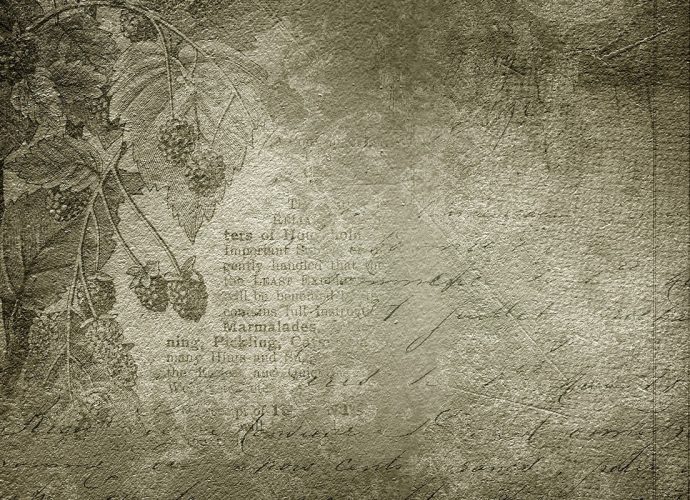How Do I Unarchive A Chat On WhatsApp IPhone?
How do I unarchive a chat on WhatsApp iPhone? Unarchive a chat or group In the Chats tab, tap the Search bar. Enter the name of the chat or content from the chat you want to unarchive. Swipe left on the chat you want to unarchive. Tap Unarchive. How doRead More →