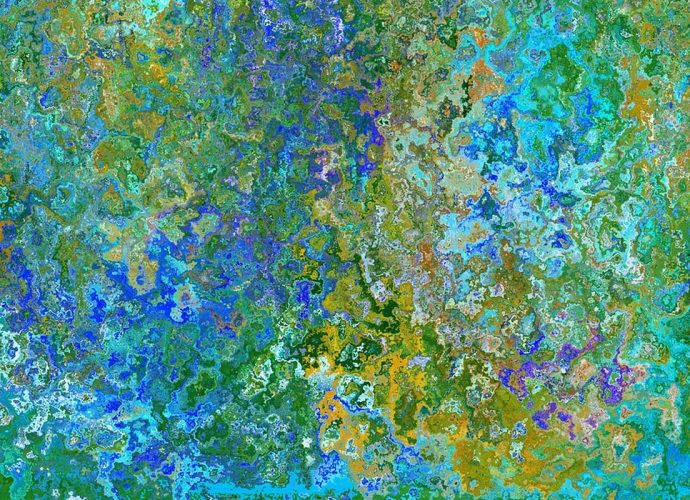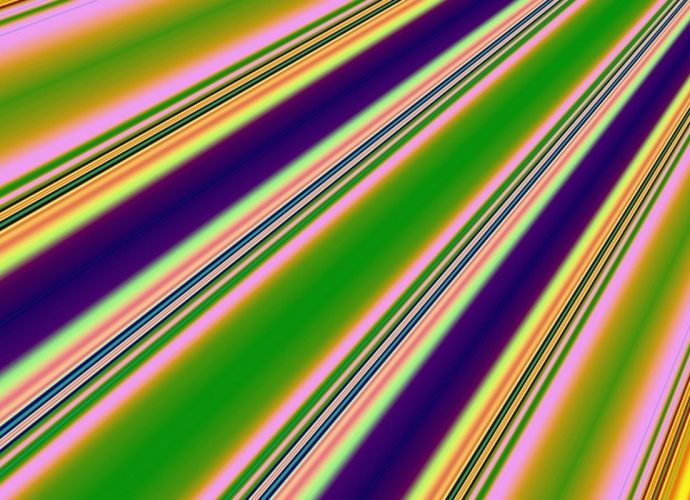How Do You Type A Division Sign On A Keyboard?
How do you type the division symbol on a laptop without a number pad? Use “Fn key + NumLk” keys to turn on Num Lock on laptop keyboards without a numeric keypad. While holding down the Alt key, type Alt code 0247 on the numeric keypad (Note: on the rightRead More →