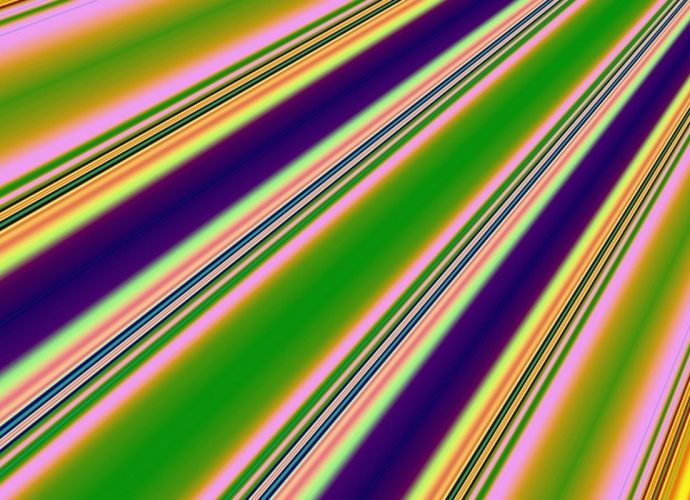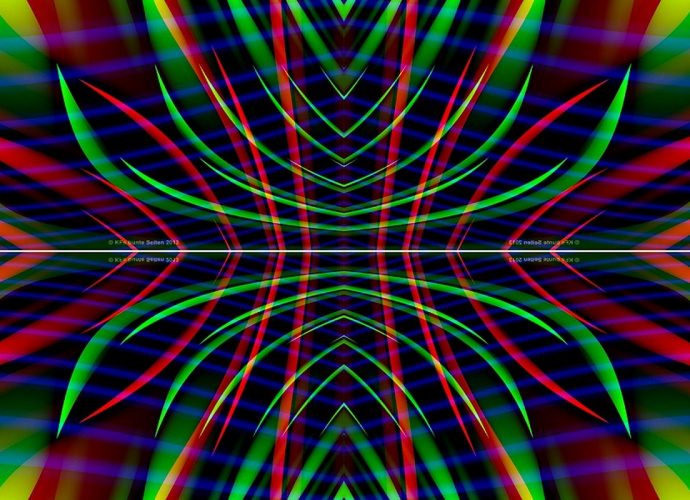How Do I Enable Designs In PowerPoint 2013?
If you can’t find or select the PowerPoint designer, you will need to turn the “design ideas button” on. To do this you will need to select File > Options, and in General, select Automatically show me design ideas in the PowerPoint designer section and check the box. Which versionRead More →